When it comes to project management, we all want to find that one tool that makes us feel like superheroes. Enter Azure DevOps Boards, where organizing tasks feels less like a chore and more like a mission. Wouldn’t it be nice if managing projects was as easy as ordering takeout? The good news is, with Azure DevOps Boards, you might just have that experience. This powerful tool is designed to transform chaos into order, ensuring no task slips through the cracks. Whether you’re herding cats or juggling flaming torches, this guide will explore everything you need to know about using Azure DevOps Boards effectively. Buckle up.
Table of Contents
ToggleOverview of Azure DevOps Boards

Azure DevOps Boards are part of Microsoft’s Azure DevOps suite that aims to enhance collaboration and streamline project management. Developed as a response to the growing need for effective Agile project management, these boards allow teams to visualize their workflow and manage tasks effortlessly.
Picture this: a digital whiteboard where you can arrange tasks as post-it notes, shifting them around as priorities change. It’s intuitive and visually appealing. Teams of all sizes can benefit from using Azure DevOps Boards, which cater to various methodologies, including Scrum and Kanban.
By integrating with tools like Azure Repos and Azure Pipelines, Azure DevOps Boards allows teams to create a seamless flow from code planning to deployment, ensuring alignment across all stages of development. This powerful combination makes managing projects engaging and, most importantly, productive.
Key Features of Azure DevOps Boards
The true charm of Azure DevOps Boards lies in its robust features. First up, work item tracking provides a structured way for teams to manage everything from bugs to user stories. Each work item serves as a mini-project, containing relevant information like status, priority, and assignees, making it easy to monitor progress.
Secondly, there’s the customizable board layout. Teams can adapt their boards to fit their processes, with options to create columns that represent different stages of work. This approach fosters a more personalized experience, enhancing usability as teams evolve.
Another standout feature is sprint planning. Azure DevOps Boards support sprint intervals, making it easier to estimate work and allocate resources effectively. With drag-and-drop functionality, moving items between stages is smoother than a jazz tune on a Sunday afternoon.
Also, built-in reporting tools offer insights into team performance and project health. Visualizations like charts and dashboards allow teams to identify bottlenecks quickly and make informed decisions, ensuring they stay on top of their game.
Creating and Managing Work Items
Creating and managing work items within Azure DevOps Boards is simple and intuitive. To start, users can create a new work item by selecting the appropriate type, such as a task, bug, or user story, and filling in the required details. Each work item can be enriched with descriptions, attachments, and comments, ensuring everything needed to track progress is in one place.
Managing work items involves utilizing various state transitions. Teams can define what stage the work item is in, allowing members to update status easily. For example, when a developer starts working on a task, they can move it from the ‘To Do’ column to the ‘In Progress’ column with just a click.
Also, assigning work items to team members helps in accountability. Team leads can keep track of who is handling what, providing clarity on responsibilities. Utilizing queries and filters allows teams to organize work items based on different criteria, such as urgency or team member, optimizing their workflow even further.
Customizing Your Azure DevOps Boards
Customization is where Azure DevOps Boards truly shines. Teams can personalize their boards to align with their processes and preferences. One of the foundational ways to start customizing is through board settings. Here, users can add new columns, change existing ones, or even adjust their workflows based on project needs.
Also, tags can be employed to categorize work items. By using tags, teams can swiftly filter and search for related tasks, making it easier to tackle similar issues all at once.
Want more? Azure DevOps Boards also offer custom fields. These fields allow teams to store extra information relevant to their tasks. If your project requires unique data points, you can create fields tailored to those specifications. This feature is a game changer when it comes to tracking varied information that may not fit within standard templates.
Integrating Azure DevOps Boards with Other Tools
Another incredible facet of Azure DevOps Boards is its ability to integrate seamlessly with other tools. Teams can connect Azure Repos, allowing for efficient management of code repositories right alongside their work items. Developers can effortlessly link commits and pull requests to their work items, fostering collaboration between coding and project management.
Besides, integrating with Microsoft Teams brings another layer of communication. Imagine getting real-time notifications and updates directly in your collaboration hub. Teams can stay in sync with changes without jumping back and forth between applications, which saves time.
Finally, leveraging third-party integrations like Slack, Zapier, or Jenkins can amplify the functionality of Azure DevOps Boards. This connectivity means users can tailor their digital workspace to fit their specific needs, crafting a workflow that’s fluid and dynamic.
Best Practices for Using Azure DevOps Boards
Maximizing the effectiveness of Azure DevOps Boards often comes down to following a few best practices. First, ensure regular updates occur. Keeping work items current helps your team understand priorities and workloads. Scheduling daily stand-ups or weekly reviews can be beneficial to maintain freshness.
Next, encourage collaboration among team members. Azure DevOps Boards thrive when everyone’s input is considered. The more team members engage with the boards, the more insights and efficiency can arise.
Implementing a system for retrospective reviews can also pay dividends. By analyzing completed sprints or projects, teams can identify what worked and what didn’t, refining their processes for future endeavors.
Finally, consider utilizing automations, where possible. Automating repetitive tasks streamlines workflows and frees up team members to focus on high-value activities.